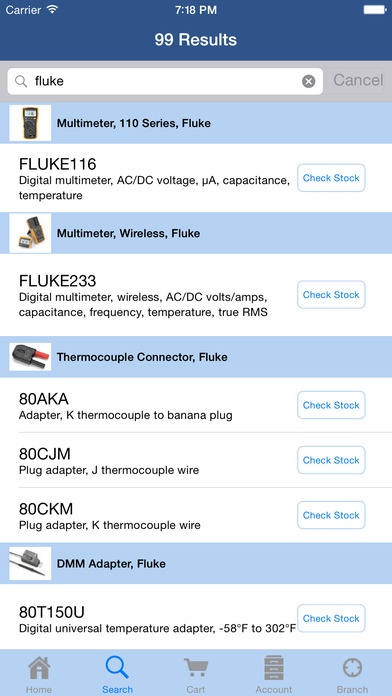URI Mobile 1.9
Continue to app
Free Version
Publisher Description
The UR Mobile app from United Refrigeration, Inc. is designed to provide the user with prompt information regarding inventory availability, pricing, specifications and offers the ability to quickly purchase any of our over 50,000 products in stock. Some of the key features include: * Check Stock: With the UR Mobile app you can easily check Price and Availability locally, based on your current location or anywhere within the USA based on a zip code search. The app will display a map with nearby branches and indicate on a map the closest stores with current inventory status. * Buy Now: UR Mobile utilizes our industry exclusive Buy Now functionality for 'one-tap' purchases after you've selected the inventory item (when in stock), and your order will be available for immediate pickup at the nearby branch you have selected. * Branch Locator: Find the closest United Refrigeration branch using your current location or by simple zip code search, and receive turn-by-turn directions. It also enables you to easily contact the nearby branches via phone or e-mail with the virtual touch of a button. * Parts Specifications: Once an item is selected from the search field, the user can review specifications for the part. It will also show pertinent information regarding the part along with a list of accessories, substitutes and a list of available replacement parts. * Auto-Login: UR Mobile keeps you logged-in so that you don t have to waste valuable time each time you utilize the app. * Customer Support: Our courteous and professional customer support staff can readily be contacted by calling 888-578-9100, during standard business hours on Monday to Friday from 7AM to 5PM EST.
Requires iOS 6.0 or later. Compatible with iPhone, iPad, and iPod touch.
About URI Mobile
URI Mobile is a free app for iOS published in the Office Suites & Tools list of apps, part of Business.
The company that develops URI Mobile is United Refrigeration, Inc.. The latest version released by its developer is 1.9.
To install URI Mobile on your iOS device, just click the green Continue To App button above to start the installation process. The app is listed on our website since 2013-12-16 and was downloaded 7 times. We have already checked if the download link is safe, however for your own protection we recommend that you scan the downloaded app with your antivirus. Your antivirus may detect the URI Mobile as malware if the download link is broken.
How to install URI Mobile on your iOS device:
- Click on the Continue To App button on our website. This will redirect you to the App Store.
- Once the URI Mobile is shown in the iTunes listing of your iOS device, you can start its download and installation. Tap on the GET button to the right of the app to start downloading it.
- If you are not logged-in the iOS appstore app, you'll be prompted for your your Apple ID and/or password.
- After URI Mobile is downloaded, you'll see an INSTALL button to the right. Tap on it to start the actual installation of the iOS app.
- Once installation is finished you can tap on the OPEN button to start it. Its icon will also be added to your device home screen.